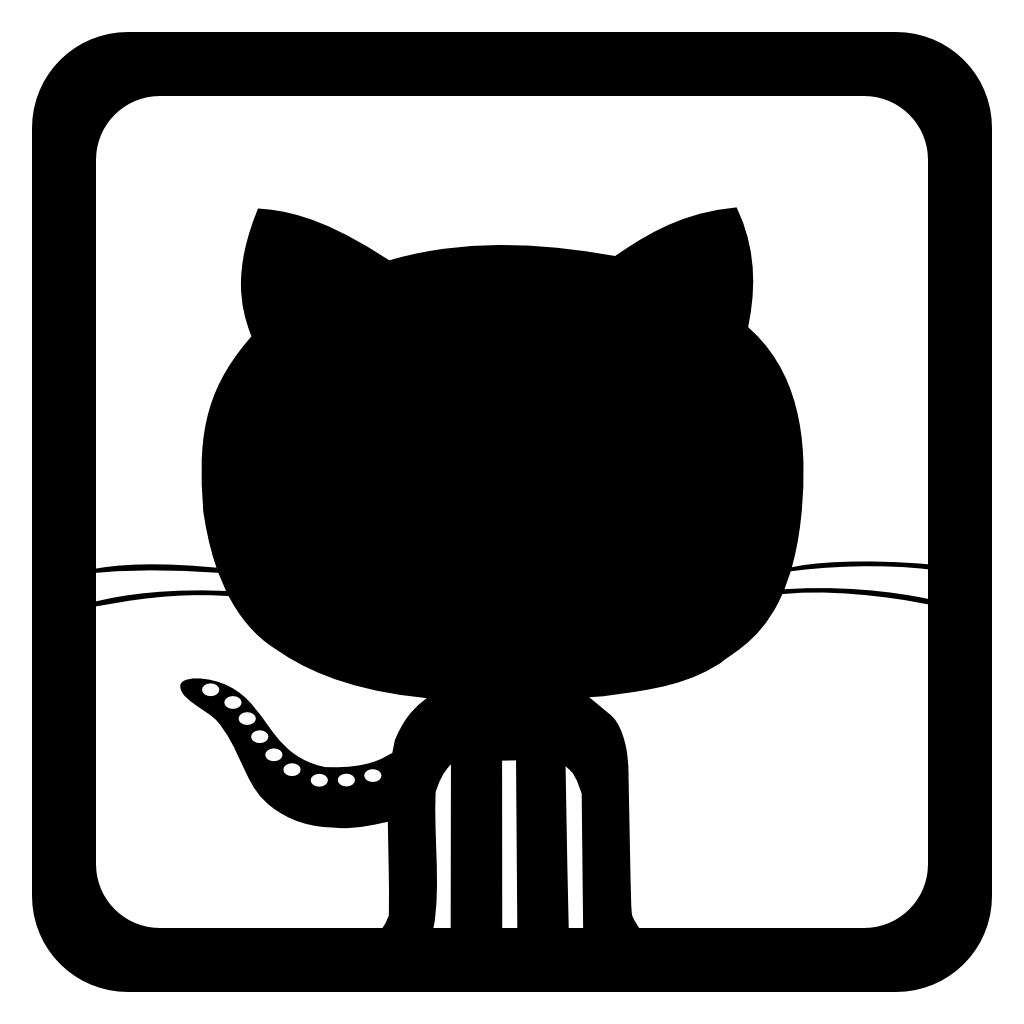To start a data processing with a specified script, run:
$ $CLARA_HOME/bin/clara-shell xyz.clara
Local processing (local.clara)
# Clara script example
# gurjyan 01.30.19
#
# Note:
# Data processing will fail in case composition and data-set description
# files are not available.
# In the case log and IO directories are not available Clara will
# use default: $CLARA_HOME/log and $CLARA_HOME/data/{input,output}
# directories.
set servicesFile /Users/gurjyan/Testbed/clara/services.yaml
set fileList /Users/gurjyan/Testbed/clara/files.list
set inputDir /Users/gurjyan/Testbed/clara/data/input
set outputDir /Users/gurjyan/Testbed/clara/data/out
set outputFilePrefix gurjyan_
set logDir /Users/gurjyan/Testbed/clara/log
set session gurjyanSession
set description gurjyanDescription
set threads 4
set maxEvents 1000
run local
Farm shared processing (farm-shared.clara)
Here we are not requesting a specific JLAB farm node flavor. If you need to run on a specific node add the following line to the script:
# supported farm node flavors: farm18, farm16, farm14, farm13, qcd12
set farm.node farm18
# Clara script example
# gurjyan 01.30.19
#
# Note:
# Data processing will fail in case composition and data-set description
# files are not available.
# In the case log and IO directories are not available Clara will
# use default: $CLARA_HOME/log and $CLARA_HOME/data/{input,output}
# directories.
set servicesFile /Users/gurjyan/Testbed/clara/services.yaml
set fileList /Users/gurjyan/Testbed/clara/files.list
set inputDir /Users/gurjyan/Testbed/clara/data/input
set outputDir /Users/gurjyan/Testbed/clara/data/out
set outputFilePrefix gurjyan_
set logDir /Users/gurjyan/Testbed/clara/log
set session gurjyanSession
set description gurjyanDescription
set farm.stage default
set farm.cpu 8
set farm.memory 30
set farm.disk 10
set farm.scaling 2
run farm
show farmStatus
Clara settings are the same for PBS and SLURM deployments. Clara makes deployment transparent across different batch control systems. Yet, it is recommended to decrease memory request (farm.memory) by factor of 2 when running on SLURM.
Exclusive processing on SLURM (farm18-exclusive.clara)
# Clara script example
# gurjyan 01.30.19
#
# Note:
# Data processing will fail in case composition and data-set description
# files are not available.
# In the case log and IO directories are not available Clara will
# use default: $CLARA_HOME/log and $CLARA_HOME/data/{input,output}
# directories.
set servicesFile /Users/gurjyan/Testbed/clara/services.yaml
set fileList /Users/gurjyan/Testbed/clara/files.list
set inputDir /Users/gurjyan/Testbed/clara/data/input
set outputDir /Users/gurjyan/Testbed/clara/data/out
set outputFilePrefix gurjyan_
set logDir /Users/gurjyan/Testbed/clara/log
set session gurjyanSession
set description gurjyanDescription
set farm.stage default
# supported farm node flavors: farm18, farm16, farm14, farm13, qcd12
set farm.exclusive farm18
set farm.scaling 2
run farm
show farmStatus
You do not need to set memory or vertical scaling level when running is an exclusive mode on SLURM.
Exclusive processing on farm18 PBS (farm18-pbs-exclusive.clara)
# Clara script example
# gurjyan 01.30.19
#
# Note:
# Data processing will fail in case composition and data-set description
# files are not available.
# In the case log and IO directories are not available Clara will
# use default: $CLARA_HOME/log and $CLARA_HOME/data/{input,output}
# directories.
set servicesFile /Users/gurjyan/Testbed/clara/services.yaml
set fileList /Users/gurjyan/Testbed/clara/files.list
set inputDir /Users/gurjyan/Testbed/clara/data/input
set outputDir /Users/gurjyan/Testbed/clara/data/out
set outputFilePrefix gurjyan_
set logDir /Users/gurjyan/Testbed/clara/log
set session gurjyanSession
set description gurjyanDescription
set farm.stage default
set farm.node farm18
set farm.cpu 80
set farm.memory 00
set farm.disk 25
set farm.scaling 2
run farm
show farmStatus
Exclusive processing on farm16 PBS (farm18-pbs-exclusive.clara)
# Clara script example
# gurjyan 01.30.19
#
# Note:
# Data processing will fail in case composition and data-set description
# files are not available.
# In the case log and IO directories are not available Clara will
# use default: $CLARA_HOME/log and $CLARA_HOME/data/{input,output}
# directories.
set servicesFile /Users/gurjyan/Testbed/clara/services.yaml
set fileList /Users/gurjyan/Testbed/clara/files.list
set inputDir /Users/gurjyan/Testbed/clara/data/input
set outputDir /Users/gurjyan/Testbed/clara/data/out
set outputFilePrefix gurjyan_
set logDir /Users/gurjyan/Testbed/clara/log
set session gurjyanSession
set description gurjyanDescription
set farm.stage default
set farm.node farm16
set farm.cpu 72
set farm.memory 60
set farm.disk 25
set farm.scaling 2
run farm
show farmStatus