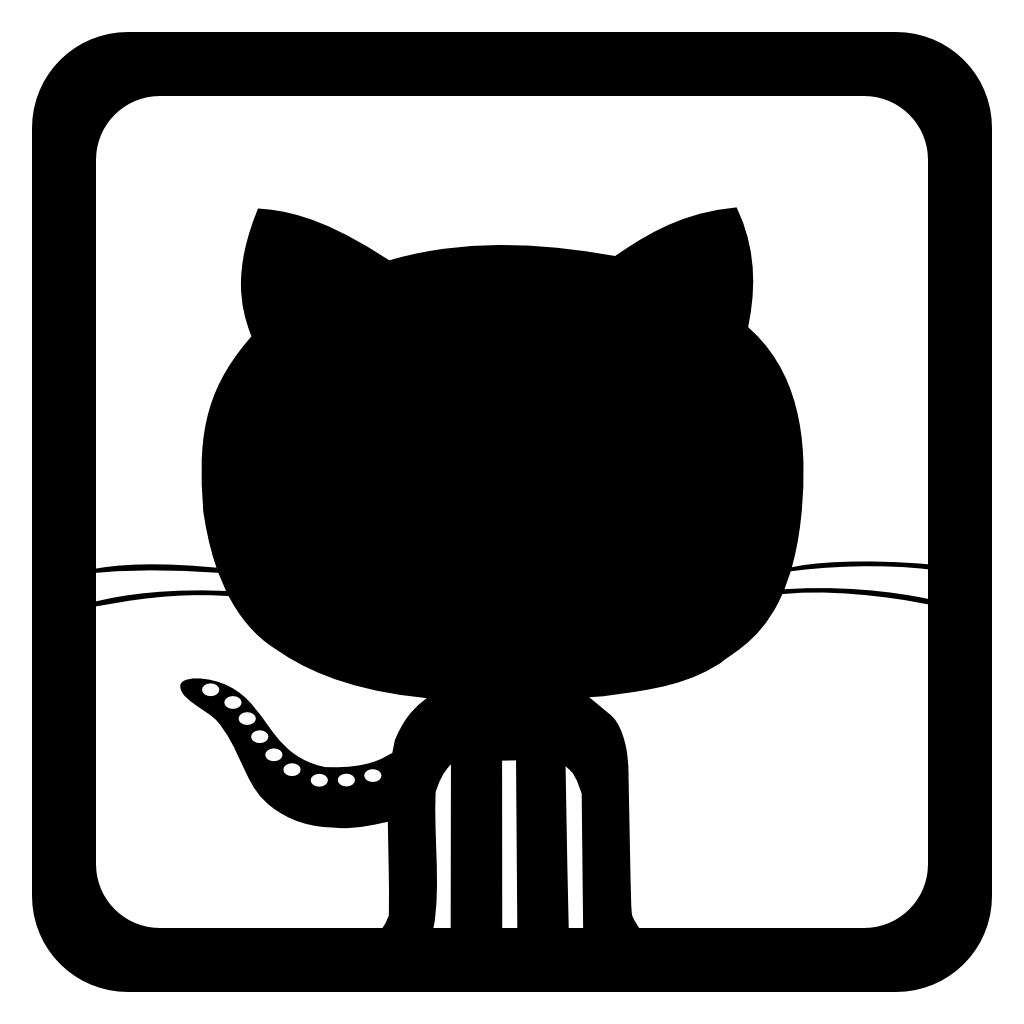Before you begin
To install the Java implementation of CLARA,
follow the instructions to build from source
here.
The binary distribution should be deployed to $CLARA_HOME.
Creating a service engine
To create a service engine, the interface Engine must be implemented.
As example, the file SimpleEngine.java would look like this:
import org.jlab.clara.engine.Engine;
import org.jlab.clara.engine.EngineData;
import org.jlab.clara.engine.EngineDataType;
import java.util.Set;
public class SimpleEngine implements Engine {
@Override
public EngineData configure(EngineData input) {
// ... configure engine with input
}
@Override
public EngineData execute(EngineData input) {
// ... process input and return result
}
@Override
public EngineData executeGroup(Set<EngineData> inputs) {
// ... process input and return result
}
@Override
public Set<String> getStates() {
return null;
}
@Override
public Set<EngineDataType> getInputDataTypes() {
// ... list input types
}
@Override
public Set<EngineDataType> getOutputDataTypes() {
// ... list input types
}
@Override
public String getDescription() {
return "Simple service";
}
@Override
public String getVersion() {
return "0.5";
}
@Override
public String getAuthor() {
return "John Doe";
}
@Override
public void reset() {
// ... reset engine
}
@Override
public void destroy() {
// ... destroy engine
}
}
The service developer must ensure that the engine is thread-safe. CLARA will use the same engine instance to process requests concurrently.
Compiling with Gradle
The CLARA services should be packaged into a JAR file and installed into
$CLARA_HOME/plugins/<name>/services/.
The JARs for all dependencies should go into
$CLARA_HOME/plugins/<name>/lib/.
The Gradle Wrapper
is the recommended build system.
A basic build.gradle file should contain the CLAS Maven repository,
the CLARA artifact as dependency,
and a task to deploy the service into $CLARA_HOME.
Note that both Maven and Gradle expect a
default layout
for the project.
plugins {
id 'java'
id 'maven'
}
group = 'org.jlab.clara.examples'
archivesBaseName = 'simple-engine'
version = '0.1'
configurations {
testCompile.extendsFrom compileOnly
}
repositories {
maven {
url 'http://clasweb.jlab.org/clas12maven/'
}
mavenCentral()
}
dependencies {
compileOnly 'org.jlab.coda:jclara:4.3-SNAPSHOT'
compile 'org.json:json:20160810'
testCompile 'junit:junit:4.12'
testCompile 'org.hamcrest:hamcrest-library:1.3'
}
def deploySpec = copySpec {
into ('plugins/simple/lib') {
from configurations.runtime
}
into ('plugins/simple/services') {
from jar.archivePath
}
}
task deploy(type: Copy, overwrite: true, dependsOn: jar) {
into "$System.env.CLARA_HOME"
with deploySpec
}
To compile and deploy the service run the following:
$ ./gradlew deploy
Processing requests
Services communicate with other services by sending data as EngineData objects,
which contain the actual data and also metadata fields describing the data.
The data is always stored internally as a Java Object.
To obtain the data, the mime-type must match the expected input data-type of the engine (see below), and then cast the internal object to the proper type.
// input is of type EngineData
if (input.getMimeType().equals(CUSTOM_DATA_TYPE.mimeType())) {
CustomType value = (CustomType) input.getData();
// use value
}
To create the response data, the mime-type and the value must be set:
OutputType outputValue = new OutputType();
EngineData output = new EngineData();
output.setData(OUTPUT_DATA_TYPE.mimeType(), outputValue);
When the service execution results in an error, it should be set in the output data:
output.setStatus(EngineStatus.ERROR);
output.setDescription("could not process input data");
Custom data types
In order to send data between services, CLARA must know how to serialize and deserialize the data. For this, services must list what data-types they accept and return:
@Override
public Set<EngineDataType> getInputDataTypes() {
return ClaraUtil.buildDataTypes(EngineDataType.JSON, CUSTOM_DATA_TYPE);
}
@Override
public Set<EngineDataType> getOutputDataTypes() {
return ClaraUtil.buildDataTypes(EngineDataType.JSON, OUTPUT_DATA_TYPE);
}
All types known to CLARA are objects of the EngineDataType class.
Default data types are provided as static fields in this class.
For custom data types, a mime-type string
and a serializer must be defined.
The serializer implements the ClaraSerializer interface, and serializes
the user data from a Java Object object to a ByteBuffer.
public final class CustomTypeSerializer implements ClaraSerializer
{
@Override
public ByteBuffer write(Object data) throws ClaraException {
{
CustomType value = (CustomType) data;
ByteBuffer buffer = ByteBuffer.allocate(1000);
// ... serialize value into buffer
return buffer;
}
@Override
public Object read(ByteBuffer buffer) throws ClaraException {
{
CustomType value = new CustomType();
// ... deserialize buffer to value
return value;
}
}
The custom CLARA data-type can be defined then defined using the proper mime-type string and creating a serializer:
public static final EngineDataType CUSTOM_DATA_TYPE =
new EngineDataType("binary/custom-type", new CustomTypeSerializer());
What’s next
- Read a more detailed tutorial in Java Tutorial.
- Explore the Java API in the reference documentation.